Style View¶
The style view allows the style of a layer to be changed directly.
The Style view is not included in the default persepect; you will need to choose Window ‣ Show View ‣ Style to open this view.
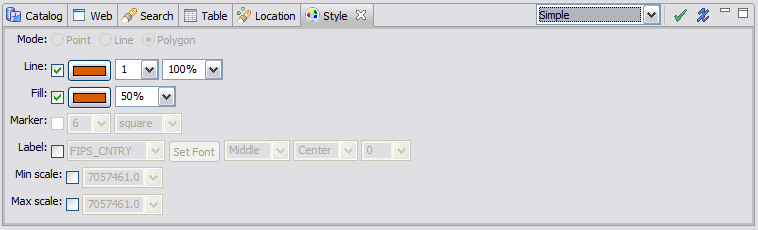
The toolbar contains a drop-down list that list all the types of styles available for the resource.
Related reference